
Fast and Automatic
RemoveBG automatically removes backgrounds from images within seconds. You don’t need to manually trace objects or use complex photo-editing software, saving time and effort.
RemoveBG is an online tool that automatically removes the background from images, allowing users to isolate subjects with ease. It uses AI to detect and separate the foreground from the background, offering clean results in just seconds. After removing the background, users can use the editor to erase or restore objects, change the background color and other image settings. The RemoveBG tool is great for creating transparent images, making it ideal for marketing, design, and e-commerce.
To get started, simply type Removebg.net into your browser's address bar. Yes, you can use it directly in your web browser without needing to create an account for basic use. Also, RemovBG is available on both desktop and mobile devices.

Click on the "Upload Image" button. Select the image file from your computer that you want to edit. RemoveBG supports various formats like JPG, PNG, and more.

Once the image is uploaded, RemoveBG will automatically process it and remove the background. This usually takes just a few seconds.
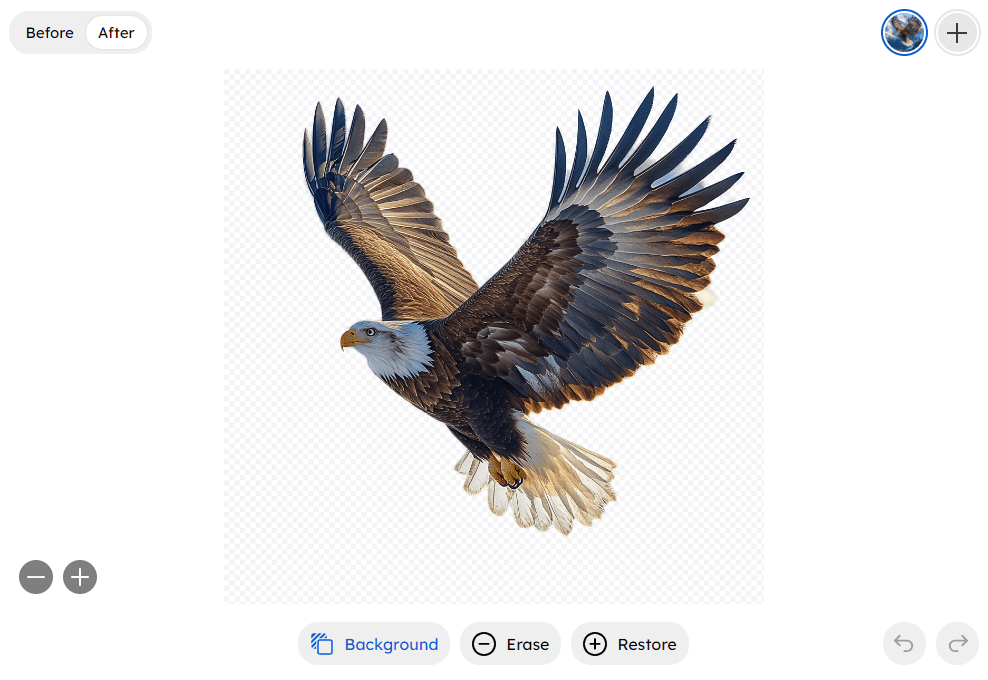
After the background is removed, you'll see a preview of the edited image. If necessary, you can use the "Edit" option to make adjustments. This includes adding a new background, refining edges, or restoring parts of the image if the automatic tool missed any areas.
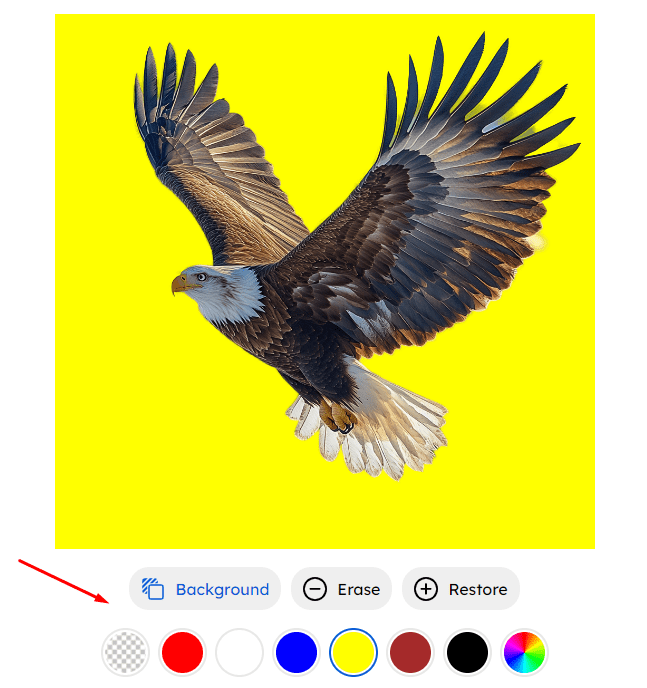
When you’re satisfied with the results, click the "Download" button. If you want to upload another image, simply click the "Add" icon in the upper right corner.
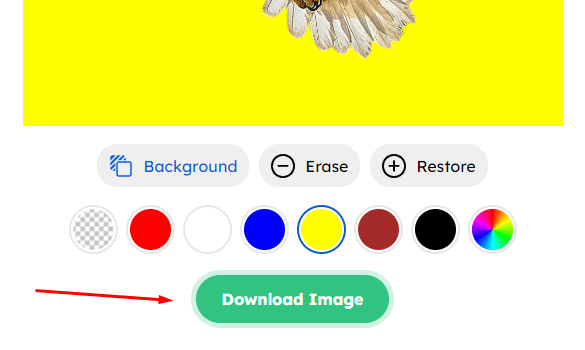

RemoveBG automatically removes backgrounds from images within seconds. You don’t need to manually trace objects or use complex photo-editing software, saving time and effort.

RemoveBG offers a free version that allows users to process images without needing a subscription. You can also upload any number of images, without limits.

After removing the background, the tool allows you to refine the image further. You can adjust edges, restore parts of the image, and add or change backgrounds to meet your specific needs.

The tool is easy to use, even for beginners. With just a few clicks, you can upload your image, let RemoveBG handle the background removal, and download the result.

RemoveBG is a web-based tool, meaning you can use it on any device with an internet connection, including desktops, laptops, and mobile devices.

RemoveBG provides high-quality background removal, preserving fine details around edges like hair and fur. All users have access to download high resolution images for professional use.